an easter experience beyond a single sunday morning
4245 Main street, harrisburg, nc
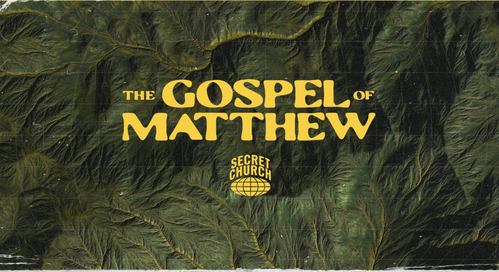
secret church
April 11th | 7:00 PM-1:00 AM
We’re all hard-wired to want to make our lives count. None of us wants to get to the end of life, look back, and realize, “I missed the point.” So how do we make our lives count? This step-by-step journey through the life of Jesus in the book of Matthew will reveal a clear answer to that question.
Register here so we can cover your cost!
We’re all hard-wired to want to make our lives count. None of us wants to get to the end of life, look back, and realize, “I missed the point.” So how do we make our lives count? This step-by-step journey through the life of Jesus in the book of Matthew will reveal a clear answer to that question.
Register here so we can cover your cost!
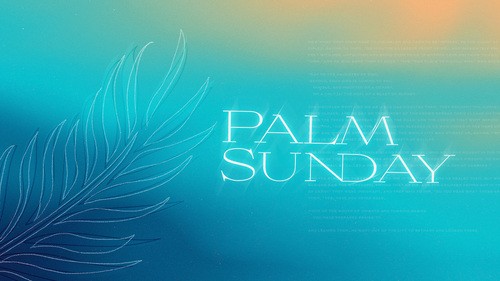
PALM SUNDAY
April 13th| 9:00 AM & 11:00 AM
On Palm Sunday, we celebrate Jesus’ triumphal entry into Jerusalem with worship, scripture, and a special moment for children to participate! This day marks the beginning of Holy Week and we're excited to celebrate it with you.
On Palm Sunday, we celebrate Jesus’ triumphal entry into Jerusalem with worship, scripture, and a special moment for children to participate! This day marks the beginning of Holy Week and we're excited to celebrate it with you.
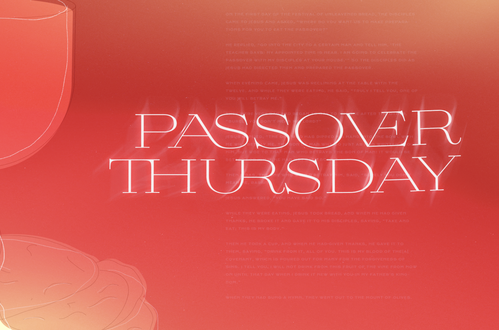
PASSOVER EXPERIENCE
April 17th| 6:30 PM
Through key elements of the Passover meal, we’ll remember how God delivered the Israelites from slavery and how Jesus, our Passover Lamb, delivers us from sin and death. Come share in this meaningful time of remembrance, worship, and community!
On-site childcare will be provided for ages 3 and under.
Through key elements of the Passover meal, we’ll remember how God delivered the Israelites from slavery and how Jesus, our Passover Lamb, delivers us from sin and death. Come share in this meaningful time of remembrance, worship, and community!
On-site childcare will be provided for ages 3 and under.

good friday silent service
April 18th | 7:00 PM
A solemn and reflective Good Friday service observed in silence, creating space for prayer and remembrance as we honor Christ’s sacrifice on the cross.
A solemn and reflective Good Friday service observed in silence, creating space for prayer and remembrance as we honor Christ’s sacrifice on the cross.
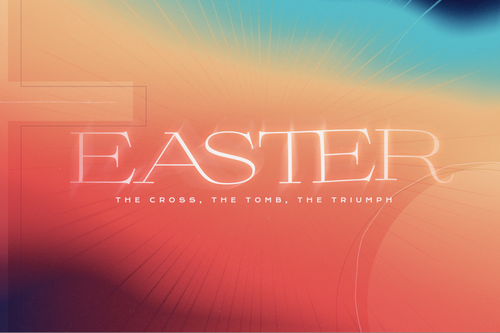
easter SUNDAY!
April 20th| 9:00 AM & 11:00 AM
Celebrate the victory of Christ’s resurrection this Easter Sunday! Through worship and a message that will challenge you and fill you with hope, we’ll reflect on the new life and salvation we have in Him.